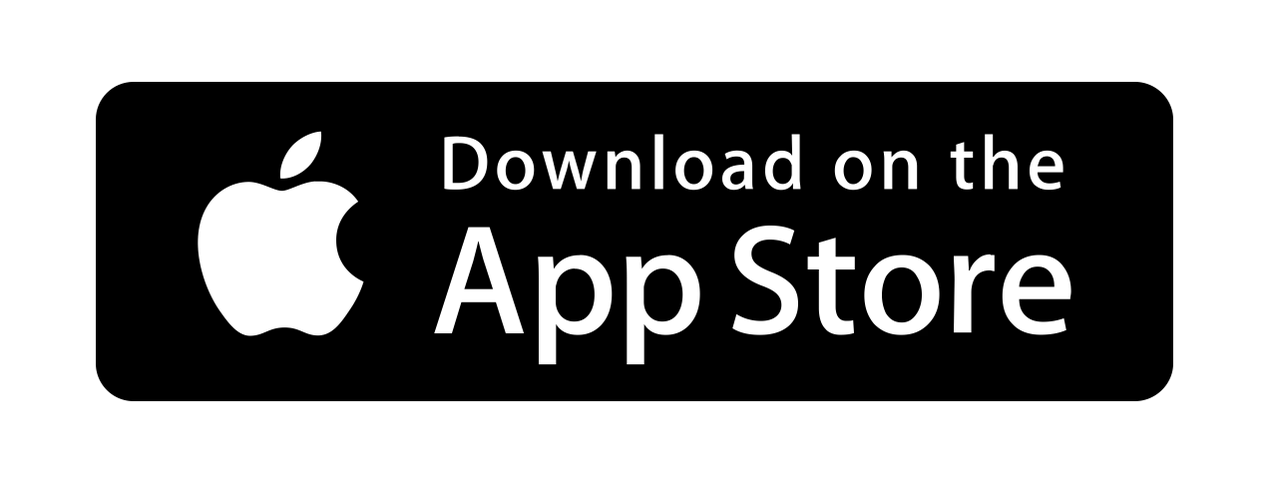OMNI Kredi is a global platform for building credit without relying on traditional currency. Instead, users can use OMNI, a virtual asset, to conduct transactions and establish their credit globally. This innovative alternative credit system is powered by artificial intelligence, providing users with a UNIC (Unique Credit Identification Number) accessible worldwide. Unlike traditional credit systems that depend on available funds and credit scores, OMNI Kredi offers a revolutionary approach where the more you use OMNI for transactions, the more OMNI Kredi's AI helps build your credit.
With OMNI Kredi, you can open a store as a merchant with no fees on our interest-free credit platform, allowing you to manage your business finances with greater flexibility. The platform offers a variety of services, including access to interest-free credit lines, QR Code support, acceptance of global payments in over 145 countries, and many other benefits that optimize your business operations and help you build credit through regular transactions. This is a unique opportunity to join the OMNI Kredi ecosystem, take advantage of the financial tools OMNI Kredi offers, and expand your business's financial potential.